Scan for Viruses under Linux with AVG Free Antivirus
Running Antivirus tool on Linux can be especially helpful in such cases , searching and removing viruses from a different Operating System would definitely help speed up the process and prevent Viruses from interfering with AntiVirus's scan process, also for PC's connected to LAN, Anti virus for Linux could detect any virus laden file transfer prompting one to take appropriate action and prevent virus from spreading to other PC's on the LAN.
There are couple of AntiVirus tool available on Linux, and in this article I would look into AVG Free Antivirus, which is one of the most user friendly of the Lot and offers a simple , intuitive interface.
Installing AVG Free Antivirus on Ubuntu
AVG provides a debian package along with packages for other distributions that you can download from this site , Or if you are on Ubuntu you can issue the following command in the Terminal (Application -> Accessories -> Terminal ) window to install AVG Free Antivirus.
wget http://www.avg.com/filedir/inst/avg75fld-r51-a1243.i386.deb
and
sudo dpkg -i avg75fld-r51-a1243.i386.debFinally , Once you have install AVG Free launch it's GUI Frontend from (Applications -> Accessories -> AVG for Linux Workstation ).
The AVG Free version that you have downloaded and installed contains Old Virus definitions and needs to be updated which you can easily do by clicking on the Update button.
Now, once AVG has updated itself you can start scanning your drive for Viruses. You might though like to configure few of AVG Antivirus settings which you can do easily from (Service -> Program Settings ).
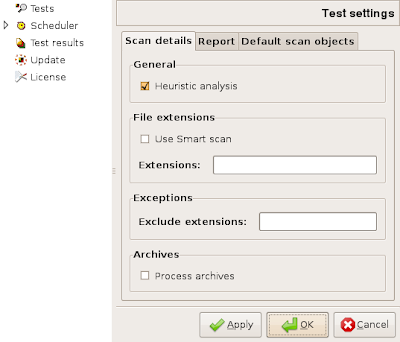 Different AVG Antivirus settings
Different AVG Antivirus settingsTo scan click on the Test button and select the folder/drive you want to scan. However , one thing I disliked about AVG Free anti virus was that it does not offer any option to remove scanned Viruses ( You would have to buy a commercial version of the AVG to enable removing of viruses). You would either have to go to the path and delete the infected file yourself or use some other Virus scanner on Windows to remove viruses. I looked into the manual for options to enable removing viruses or at least quarantining infected file and found we could do by modifying configuration file , I tried on my system but it sadly did not work.
The Test result of Virus scan are stored with names of virus , date/time and location where virus was found stored in the database. The Test Result can be accessed by clicking on Test Result button in the front end of AVG.
Conclusion : Antivirus on Linux is not essential, still it is useful addition to your desktop arsenal especially if you are computer is part of a network with Windows computers. AVG Free though is limited with its lack of ability to disinfect virus laden files, still AVG Free is one of the most user friendly Antivirus solution available on the Linux platform.
Article Written by : Ambuj Varshney (blogambuj@gmail.com)
For Linux on Desktop Blog , http://linuxondesktop.blogspot.com
(C) 2009 , Ambuj Varshney
The Test result of Virus scan are stored with names of virus , date/time and location where virus was found stored in the database. The Test Result can be accessed by clicking on Test Result button in the front end of AVG.
Conclusion : Antivirus on Linux is not essential, still it is useful addition to your desktop arsenal especially if you are computer is part of a network with Windows computers. AVG Free though is limited with its lack of ability to disinfect virus laden files, still AVG Free is one of the most user friendly Antivirus solution available on the Linux platform.
Article Written by : Ambuj Varshney (blogambuj@gmail.com)
For Linux on Desktop Blog , http://linuxondesktop.blogspot.com
(C) 2009 , Ambuj Varshney


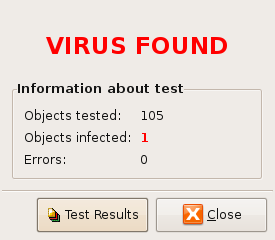


works pretty good remotely , on the commandline. avgupdate -o for online virus db update, and avgscan path to start the scan :)
ReplyDeleteLooks cool. I have a few clients who insisted on having a GUI on their Linux server, maybe I can install AVG so they can do manual virus scans on their file server without going to a CLI.
ReplyDeleteis there an amd64 version for 64bit users?
ReplyDeleteI've tried AVG for Windows and now the Linux (debian) version. The windows version worked much more smoothly and offered more features. In the Linux version, I had conflicting results between the GUI virus report and the test results window. The GUI claimed that a virus was found but the 2 stored test results I had both said there were no viruses. It does not seem to perform consistently for me regardless of whether I am logged in as Root or not. It also proved to be more difficult to install than other packages from the user interface (with admin priviledges). Updates must be done as root. Perhaps logging in as root for the entire install would have made a difference. But an inexperienced user may never figure out how to configure a root password, etc.
ReplyDeleteI had better luck/ ease of installation/ and accuracy with versions of Avast for both Windows and Linux. Although I preferred the Flashy of packing of AVG, in the end, I had to go with Avast.
Installed on Ubuntu but can't find any GUI.
ReplyDeleteInstalled on Ubuntu but can't find any GUI. how do I start the GUI?
ReplyDelete+1. It doesn't exist perhaps.
ReplyDeleteI had to use
ReplyDeleteavgct1 --start to make it work as in to turn it on
for updating(I recommend setting them as an alias)
avgupdate --priority 2
avgupdate -p 3
avgupdate -p 4
for scanning
avgscan -H /
OR
avgscan --heur /
I am amazed to see the matters you are offering on Linux.
ReplyDelete1.Eventhough I am neither a computer guy nor seen a Linux machine in my life , recently we tried to install Ubuntu in my system because of viruses.
At that time I read that CLAMWIN OR CLAMAV seemed to be better Antivirus tools.I seek your opinion.
2.I am having Reliance ZTE AC2726 wireless Modem.Could you pls tell me will it work with Ubuntu 9.04
and virtual box. ?
Thanks.
Thanks for an interesting post!
ReplyDeleteI am looking for a solution for this situation: A Windows machine freezes totally and does not boot. I start it using a Puppy Linux live-CD so to speak.
Now I would like to find an online virus and spyware scanner which would scan the internal hard disk for viruses etc.
So far I have not found anyone supporting Linux at all.
I could of course rebuild the boot CD to contain Clam or AVG - the latest version of course - but it is a bit cumbersome.
Could someone perhaps suggest a smart solution, please? It should be a simple and geek-free solution since the persons needing this are usually not at all into these things ...:)
Best wishes
Rolf