Easily Convert and Encode videos with Handbrake
Installing HandBrake
It is extremely easy to install HandBrake on Ubuntu 8.10 , HandBrake provides easily installable .deb file for Ubuntu 8.10. To install HandBrake issue the following command in the terminal window (Application -> Accessories -> Terminal)
wget http://www.asshatandi.com/HandBrake-0.9.3-Ubuntu_GUI_i386.deb
and
sudo dpkg -i HandBrake-0.9.3-Ubuntu_GUI_i386.debThis should install HandBrake onto your system , you can launch HandBrake from (Applications -> Sound & Video -> HandBrake ).
Using Handbrake
The first time you launch Handbrake you should see a number of predefined presets on right hand side of the Window , allowing you to easily configure Handbrake to convert videos to format capable of being played on number of devices.
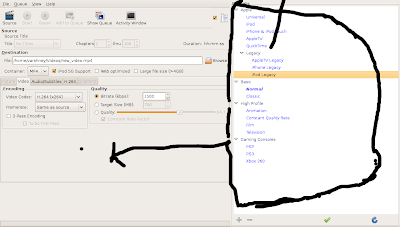
Once you have selected the device you want to convert video for, configure/tweak the settings further and select source to select the source video which you would like to convert to suitable format, Also select the destination where you would like to save the video. Now , press Start button to start encoding the video.
Handbrake also supports queues allowing you to put number of files for conversion into the queue and automating the conversion proces. Handbrake offers a number of options and features which cannot be fully described in a short article like this. So , What are you waiting for ? Download and Test Handbrake today.
Article Written by : Ambuj Varshney (blogambuj@gmail.com)
For Linux on Desktop Blog , http://linuxondesktop.blogspot.com
(C) 2009 , Ambuj Varshney

Does this work on Mandriva also???
ReplyDeleteThanks!!!