Review : gOS 3 Gadgets(beta)
gOS is still Ubuntu based and uses official Ubuntu repositories , with Version 3.0 gOS has moved from using Enlightenment desktop manager to LXDE(Lightweight X11 Desktop Environment) . LXDE is a lightweight GTK based desktop environment that integrates a number of lightweight applications like PCMan File Manager , LXPanel , Leafpad ,LXNM etc providing a lightweight alternative to likes of KDE and Gnome. Now based on my experience of using gOS 2.0 , I found LXDE to be bit slower as compared to Enlightenment desktop environment nonetheless it was zippy compared to Gnome running on Ubuntu and more feature rich (and actively developed) compared to Enlightenment desktop environment.
Another interesting addition to gOS is integration of recently released Google Gadgets (Installation instruction for Google Gadgets on Ubuntu Linux), with the desktop. Google Gadgets provides access to over 1,000,00 Widgets providing you host of different functionality like Weather Information , System information , Google News , Battery Status , Calendar etc on your desktop with a click of button. Addition of Google Gadgets does improve the user friendly index of gOS and makes it even more attractive to Linux newbies.

Unlike other distributions which have icon for only Local Applications in Panel , gOS provides , icon link to Online Web 2.0 Applications like Google Documents , YouTube ,Google Mail etc and local applications like Skype , Open Office Applications , Firefox and Pidgin.

Another change from gOS 2.0 is clicking on any Web 2.0 Application icons , loads the application in Mozilla Prism (earlier called WebRunner) instead of Mozilla Firefox . Mozilla Prism is a innovative new experiment from Mozilla Labs which tries to integrate web platform with desktop experience . This is how Mozilla Wiki (Read more here )describes Mozilla Prism :
Prism is a simple XULRunner based browser that hosts web applications without the normal web browser user interface. Prism is based on a concept called Site Specific Browsers (SSB). An SSB is an application with an embedded browser designed to work exclusively with a single web application. It doesn’t have the menus, toolbars and accoutrements of a normal web browser. Some people have called it a "distraction free browser" because none of the typical browser chrome is used. An SSB also has a tighter integration with the OS and desktop than a typical web application running through a web browser.gOS 3.0 also includes Wine application layer which allows running a number of Windows application on Linux desktop . Even though Wine is out of beta after decade long of development, still it is buggy and not all applications run well on WINE. So it would be better to run Open Source native applications instead of running Windows based application unless there are no alternatives available.
Overall gOS 3.0 worked flawlessly on my system , and I was able to install it easily on my system with user friendly Graphical Installer. However while shutting down i encountered error(which apparently was being caused by Google Gadgets being closed) for some strange reason , Now i am not sure whether this is a problem with my system only or with distribution.I hope they rectify this when final version of the distro comes out.

Now even though Adobe AIR and Mono version of Microsoft Silverlight is still in Beta stage and are very buggy, still gOS team might consider including them in future release , since they are positioning their distribution as a Internet/Web 2.0 Applications ready Linux distribution and there are all signs that Adobe AIR and Microsoft Silverlight are going to be extremely important platform for delivering feature rich internet applications onto desktop in future.
gOS like it's earlier version uses the same green theme. Now gOS overall is extremely user friendly distribution that might be particularly useful for people who have old systems and would primarily like to use their system to say maybe use online Web 2.0 Applications like Google Documents , Mail ,Flickr which are less resource intensive compared to local Desktop applications. gOS could also be the right distribution for someone new to Linux , since it is based on Ubuntu and is extremely user friendly and being based on Ubuntu provides easy access to Ubuntu repositories for installing/upgrading additional packages.However for some one already familiar with Linux, gOS provides very little reason to migrate to gOS from the likes of Ubuntu,Fedroa ,Suse .
Overall comparing with gOS 2.0 , there has been number of important changes in gOS 3.0.gOS 3.0 is has become extremely user friendly and feature rich, and is probably one of the simplest distribution available for Linux Newbies to get themselves acquainted with.
Review Written by : Ambuj Varshney (blogambuj@gmail.com)
For Desktop on Linux Blog , http://linuxondesktop.blogspot.com
(C) 2008 , Ambuj Varshney
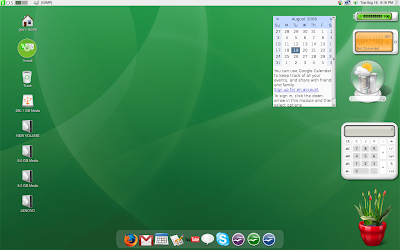

I am not so sure whether Google is doing good for open source community. Tight integration of OS to Google services and applications might be as or even more harmful in the long run as tight connection between Windows, Explorer and MS services is.
ReplyDeleteGoogle knows already now too much about our needs and preferences... Of course, it does not matter for those who just want to have a free (as in beer) OS.
@Mikko
ReplyDeleteTIll the time we have big organizations .. publicly listed cos with profit motives , people will be skeptical about them and there activities. Google atleast till now have proved to be quite gud (lemme correct myself everything microsoft has not been) they provide free services , support green movement (last time heard dey were investing money in Geothermal power for there computing farms ) and have done well by supporting free software(dey r largest donor to Mozilla Foundation)
However yes , it is a real danger integerating a specific webservice to an operating system or software.
gOS as some people mistake as Google OS is not supported by google or related to google in anyways, it has nothing to do with Google except da fact that dey provide links to/integrate few google products and ajax apps in There operating system.
However da way Google are developing online ajax , one wonders how far is da day when they actually start working(if they have not already) on a lightweight operating system that provide access to there online applications and goes against likes of Windows.
quoting ambuj above:
ReplyDelete"how far is da day when they actually start working(if they have not already) on a lightweight operating system that provide access to there online applications and goes against likes of Windows"
i look forward to that day! a lightweight os providing simple access to online apps would only be better for users. it'd offer another choice. what's the option now: use windows or another os and keep upgrading your hardware every year??? how can this be good for you... unless you are one of these chinese suppliers?
joseph
the interface looks really smooth!
ReplyDeletei like it.