Install Ubuntu(and other Linux distro's) on a Pen Drive under Windows
Universal NetBoot Installer(UNetBootin) is a tool that allows you to install a number of Linux distributions either on a USB Pen Drive or on a hard-disk partition.
UNetBottin is available both on the Windows as well as the Linux platform. In this article i am using UNetBottin for Windows.
First, we need to download UNetBootin which you can do so from the following website : http://unetbootin.sourceforge.net/ .
To make USB Pen Drive bootable , first we need to format the USB Pen Drive to FAT32 file system as we cannot boot a NTFS file system based pen drive . You can do so easily through "My Computer " :
 The entire package is about 3.5 MB in size and you don't need to install to run UNetbootin
The entire package is about 3.5 MB in size and you don't need to install to run UNetbootin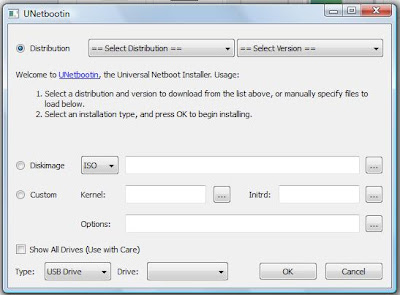
Now, once you launch UNetbootin you will find a dialog box similar to one shown above . If you want to allow UNetbootin to download files for the distribution automatically from the internet then in the drop down box at the top of the dialog box chose the distribution and it's version that you want to install . UNetbootin would then download relevant files from the internet of that distribution , however keep in mind most linux distributions are gigabytes in size hence don't try downloading from the internet option unless you have a really fast broadband connection.
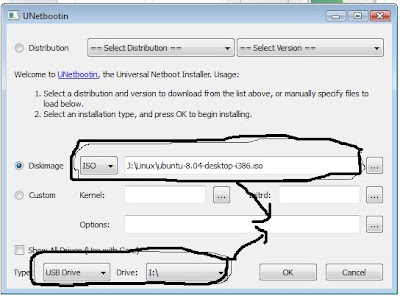
However if you have an ISO file you could use the ISO file to make bootable USB Pen Drive or make a partition bootable. Enter the location of ISO file chose the Letter of USB drive and press OK button to start installing Linux distribution onto the USB drive :
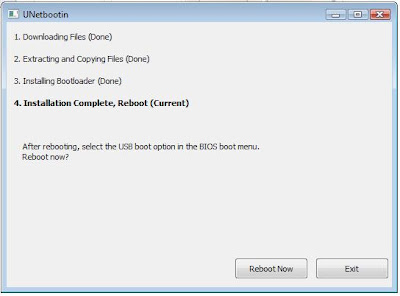
Once installation is over reboot the system , go into the BIOS and change the boot sequence to boot from USB drive if it is not configured already. If everything went right you should be able to boot from the USB drive.
For Desktop on Linux Blog , http://linuxondesktop.blogspot.com
(C) 2008 , Ambuj Varshney

There is another simple way to do it. I use the way described here: http://www.teamteabag.com/2008/05/17/howto-easy-install-ubuntu-804-hardy-heron-or-most-other-distros-from-usb/
ReplyDeleteThanks, good article, indeed.
ReplyDelete