Put Widgets/Applets on your desktop with Google Gadgets
Note : Installation Instructions below have been tried on Ubuntu 8.04 so you might have to change the instructions for earlier versions of Ubuntu.
Google has not released binary packages for Google Gadgets so we would need to download the packages and compile them. Since Ubuntu does not come with any developmental tools pre-installed, we have to install them before we could compile Google Gadgets . To install these developmental tools issue the following command in the terminal window :
sudo apt-get -y install libtool automake autoconf libxul-dev libghc6-mozembed-dev libcurl4-gnutls-dev libxml2-dev zlib1g-dev xulrunner libgtk2.0-dev libcairo2-dev libdbus-1-dev libdbus-glib-1-dev libgstreamer0.10-dev libgstreamer-plugins-base0.10-dev libqt4-dev build-essential spidermonkey-bin libmozjs-devNow we need to download Google Gadegts source archive :
wget http://google-gadgets-for-linux.googlecode.com/files/google-gadgets-for-linux-0.9.1.tar.gzNow we extract the downloaded package :
tar -xvzf google-gadgets-for-linux-0.9.1.tar.gz
Now we need to compile and install Google Gadgets, we could do this with the following commands :
cd google-gadgets-for-linux-0.9.1
and
./configure --prefix=/usr
make
sudo make install
After compilation process is over issue the "ggl-gtk" (For GTK Version of Google Gadgets - For Gnome desktop environment ) or "ggl-qt"(For QT version of Google Gadgets - For KDE Desktop )
Note : There was some problem running the Google Gadgets GTK version dunno for some strange reason it did not show the gadgets. However QT version worked perfectly well. Also i noticed a number of Gadgets did not work :'( .
Right Click on Google Gadgets icon this will show a menu , here click on "Add Gadgets " which will open a dialog box similar to one shown below allowing you to add number of Widgets/Gadgets on your desktop.
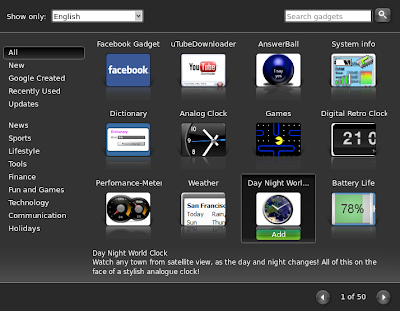 Finally this is how my desktop looks after adding Google Gadgets .
Finally this is how my desktop looks after adding Google Gadgets .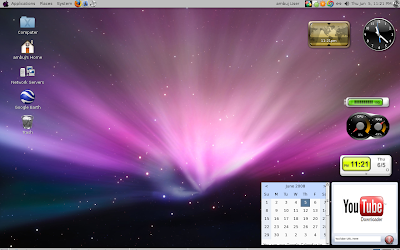
Google Gadgets Project page : http://code.google.com/p/google-gadgets-for-linux/
Article Written by : Ambuj Varshney (blogambuj@gmail.com)
For Desktop on Linux Blog , http://linuxondesktop.blogspot.com
(C) 2008 , Ambuj Varshney
Related Links :

Thanks for this! Super-clear instructions.
ReplyDeletethanks for this, i remember in another of your posts i said i would prefer these to screenlets, because there more stable and i have used the app for windows, so thanks!
ReplyDeleteI have found a much easier way of installing, and it works on hardy gnome, its on ubuntu-unleashed > http://www.ubuntu-unleashed.com/2008/06/introducing-official-google-gadgets-for.html
ReplyDeletebest of luck.
Hmm thanx for sharing that Ubuntu-Unleashed link. actually at da tym i was writing da article deb packages were not avlbl in da repositories. Anyways btw compiling applications from source is nyways better dere can be significant speed improvement
ReplyDeletethats real gr8 info...
ReplyDeletethanks
pl tell me if there are chances to
1.reduce the size of desktop icons in ubuntu?
2.for my laptop's low battery indication, there is no sound ... how to enable it???
thanku