Making Music(Beats) on Linux/Ubuntu with Hydrogen
About the software:(technical:from the software's website itself!)
- General
- Very user-friendly, modular, fast and intuitive graphical interface based on QT 3.
- Sample-based stereo audio engine, with import of sound samples in .wav, .au and .aiff formats.
- Support of samples in compressed FLAC file.
- Sequencer and mixer
- Pattern-based sequencer, with unlimited number of patterns that can be chained into a song!
- Up to 64 ticks per pattern with individual level per event and variable pattern length.
- 32 instrument tracks with volume, mute, solo, pan capabilities.
- Multi layer support for instruments (up to 16 samples for each instrument).
- Ability to import/export song files.
- Unique human velocity, human time, pitch and swing functions.
- Multiple patterns playing at once.
- Other
- JACK, ALSA, PortAudio and OSS audio drivers.
- ALSA MIDI and PortMidi input with assignable midi-in channel (1..16, ALL).
- Import/export of drumkits.
- Export song to wav file.
- Export song to midi file.
Some more nice points about Hydrogen that I've collected:
- Ardour (another Linux DAW) supports import of Hydrogen files directly...n even some other softwares are implimenting support to its song format...
- There are plenty of drumkits and drumloops available all for FREE in the Hydrogen community.
- Support for LADSPA plugins, that let you add more effects for your beats!
- Its cross platform, so you dont have to bother about losing your audio data when you switch between operating systems(i found this point really useful!)
- Really lightweight, so you can happily work on Hydrogen and other music making software simultaneously!
- Best of all: Its completely FREE!
Installation:
To install Hydrogen issue the following command in the terminal window (Applications -> Accessories -> Terminal)
sudo apt-get install hydrogenthat will install the basic hydrogen with a default drum kit..if you want a few more drum kits(actually a lot more!) issue the following command in the terminal window.
sudo apt-get install hydrogen-drumkitsNow that you've got the software installed, you can find it in the (Applications-> Sound & Video)
Simple Tutorial: (for people with absolutely no knowledge about making music!!!)
Well those people who already know a bit of music making and create electronic music, I m sure you guys will definitely know how to get some help for yourself..for you guys this tutorial is nothing more than a stupid long procedure to introduce the hydrogen's interface...this tutorial is intended for all those, who want to make music, but know nothing about it's technical aspects, and want some initiation to get started.
And in case you need some initiation: here is
U2's song, Sunday Bloody Sunday 's drum beat..(taken from: http://briansbedroom.blogspot.com/search/label/hydrogen)
Some more drum loops:
http://www.freesound.org/packsViewSingle.php?id=1950
Or simply checkout the Hydrogen's Demo song from it's file menu! Open it and click play...
First lets get comfortable with the interface:
Here are a few tips that might help you.
1)As per the Hydrogen's interface, basically every beat(song) you make in it comprises of “Patterns”.
2)The pattern editor is where you can edit each individual pattern.
3)The song editor is where you can arrange your patterns...(which comes when and along with which others!)
4)The mixer is where you control the volume(of both:the individual instruments and the master volume)
5)The Bar Below with the buttons: is the main control bar..here you can set the tempo, and mode(which one to play?either the individual pattern or the whole song itself...)and a couple more features...
6)You can toggle the visibility of the various windows inside from the View menu.
 Step 1: Listen to the completed song.
Step 1: Listen to the completed song.
http://saidinesh5.googlepages.com/Reallysimpleturorial.h2song
open the file and simply click the play button!
I know it sounds crazy to even call this a song but, for a newbie, this was the simplest thing that i can think of...
Step 2:Create the song:
Basically the song comprises of 2 patterns:Pattern 1 and Pattern 2, one comes after the other and in Pattern 1: click on the lines on the grid to make black marks appear as shown in the screen shot. To put a mark, simply click on the vertical lines.(click on the mark to remove it) the resolution option on the top of the box, lets you see how dense you want your lines to be packed:(for this tutorial, let it be at 16) the higher the resolution, the more the lines you see.I suggest you play a bit with the resolution and you will understand what i am saying.
Set the tempo to 90bpm(beats per minute). Click on the tempo place shown in the screen shot and set the value.
The Pattern number and Name beside the resolution options shows us which pattern we are editing.For (y)our song we need to bother only about 2 patterns, so i chose Pattern 1 and Pattern 2 . So You have to make the pattern 1 and pattern 2 as shown below:
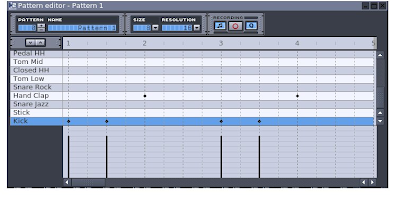
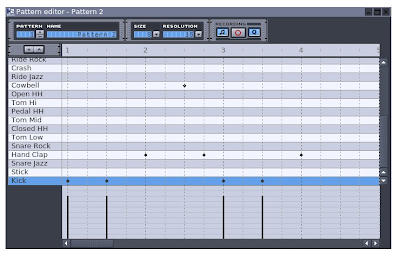
and now you have to place both the patterns in the song editor as:same principle again:clicking on the boxes toggles btw. The blue box means that that pattern will be playin during that time in the song....
 Step 3:
Step 3:
and now its time to listen to what you have made!!!Simply click on the play button (make sure that song mode is selected)...
You might not be that impressed at your first creation, but trust me thats just the “hello world” program for you!. All i wanted to do with this tutorial was to create a basic motivation towards making music and am sure you will build upon this.I myself am no master at making music. infact what i just showed you was born from a lot of trial and error experiments, it's been a lot of time fiddling with my computer and my keyboard to teach myself a bit of musical concepts and make some good music and i know there is a lot to do, in order to produce professional beats...and basically good music..
I am also including a few resources that might help you learn a bit more....
Hydrogen's homepage
http://www.hydrogen-music.org/
Why should i leave out the really good tutorial in hydrogen's documentation???check out the hydrogen's help menu!!
A series of articles for people who want to learn more about hydrogen and make really good beats...
http://briansbedroom.blogspot.com/search/label/hydrogen
All d best n Happy Making Beats!!!
Article Written by : Sai Dinesh (saidinesh5@gmail.com)
For Desktop on Linux Blog , http://linuxondesktop.blogspot.com
(C) 2008 , Sai Dinesh

how about VST, etc?
ReplyDeleteHYDROGEN doesnt yet have a support for VST...actually linux has poor support for VST..cuz its basically built for Windows and Mac... although people claim to be using VST plugins via WINE and other media...they say performance is still not upto the mark..
ReplyDeletehowever linux has the alternative source for audio effects called LADSPA...(I used to use them on Audacity...)
I have actually serched quite a bit for it, cuz even i like the VSTi quality...
check this out...
http://www.linuxjournal.com/node/1000192
there is this software called linux multimedia studio, which is quite similar to FL Studio...and it claims good VST support..but sadly , not yet for 64 bit users..i m on a 64 bit version,so couldnt actually verify this one...
moreover, the software actually is a lot immature..i felt it was like my old toy keyboard... but surely it has got a lot of potential...so im just waiting for its future releases...
moreover I m not any music pro..infact I havent even got any formal music education...so Its taking me reall lot of strength to fit myself into the shoes of the currently available packages like Rosegarden and Ardour...most of the time i find myself booting back into windows for FL studio whenever i want to make some noise...and to make matters even worse..its bin just over a month that i first touched linux...so i cant give anymore info on it..
but heard that these ones are quite good...and even the devolopment in this field is going quite fast...so hopefully we might get some really good stuff for music making in linux...
how do you convert the files to .mp3 format?
ReplyDeleteI like this one, hydrogen was lightweight software, run faster and it is easy to use for creating drum beat. Seems like hydrogen, LMMS can do that but LMMS covers not only drum beat but realy for making complet music. I enjoy to use them all.
ReplyDeleteThe VST plugin may be not a necessary applied for linux, because linux has LADSPA :) So far, LMMS is not better work on VST which is because it is running throgh WINE