Download YouTube videos with UTube Ripper
UTube Ripper is a gambas2(gambas is somewhat like Visual Basic available on the Windows platform allowing easy creation of GUI based application with minimal coding in basic styled language) based simple application and allows you to easily download videos from YouTube and convert them to different format.
UTube-Ripper SourceForge page : http://sourceforge.net/projects/utube/
Installing UTube Ripper on Ubuntu 8.04 Hardy Heron
Since UTube-Ripper is based on gambas2 we would need to install gambas2 to run UTube- Ripper properly. Fortunately gambas2 is available in Ubuntu 8.04 repository so it could be installed easily by issuing the following c0mmand in the terminal window (Applications -> Accessories -> Terminal ):
sudo apt-get install gambas2After gambas2 is installed you can either download UTube Ripper from the following website :
http://sourceforge.net/projects/utube/
or issue the following command in the terminal window to download , install and run UTube Ripper :
wget http://kent.dl.sourceforge.net/sourceforge/utube/utube_1.7-1_i386.gtk.deb
and
sudo dpkg -i utube_1.7-1_i386.gtk.deb
Now you can launch UTube Ripper from (Applications -> Internet -> Utube-ripper )
Interface of UTube Ripper is very user friendly and self explanatory . Paste the link of YouT
ube video you want to download in the text box at the top of th window and press the "Download" button to actually start downloading youtube videos.
Downloaded YouTube videos are stored in $HOME/.utube directory by default. However one thing i have noticed is after you download file it is named video.flv and stored in above mentioned directory and if you download another file from YouTube previously downloaded file is over written.So it would be advisable to rename the downloaded YouTube videos or move them to different location immediately after downloading to prevent them from getting overwritten.
If you want you can also convert downloaded youtube videos into number of different formats or rip audio from the FLV stream by using the "Convert" option. However UTube-Ripper only acts as a front end to ffmpeg and you need to have ffmpeg installed to use this option.
Overall UTube-Ripper is an extremely user friendly and lightweight application that simplifies the task of downloading and converting downloaded YouTube videos.
Article Written by : Ambuj Varshney (blogambuj@gmail.com)
For Desktop on Linux Blog , http://linuxondesktop.blogspot.com
(C) 2008 , Ambuj Varshney


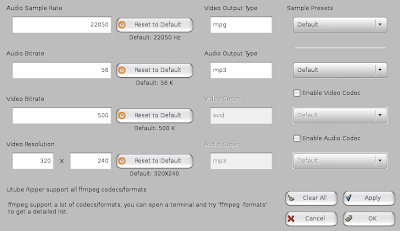
maybe it is better to install only needed packets like
ReplyDeletegambas2-runtime,
gambas2-gb-gtk,
gambas2-gb-form,
gambas2-gb-sdl,
gambas2-gb-settings.
Because it is easier to download 2mb than 30mb =)
If you use Firefox (which you probably do), there is an add-on called DownloadHelper that does an excellent job of this specially since you would be browsing YouTube on your browser and would want to download a video then.
ReplyDeletehttps://addons.mozilla.org/en-US/firefox/addon/3006
the same in zsh:
ReplyDelete# download video from youtube
ytdl() {
if ! [ -n "$2" ] ; then
print "Usage: ydtl http://youtube.com/watch?v=.... outputfile.flv">&2
return 1
else
wget -O${2} "http://youtube.com/get_video?"${${${"$(wget -o/dev/null -O- "${1}" | grep -e watch_fullscreen)"}##*watch_fullscreen\?}%%\&fs=*}
fi
}
Watch YouTube HD - higher definition, and in couple of clicks download MP4 videos, check this site:
ReplyDeletehttp://www.ouideo.com/youtube/
Really good !
You need to install the ffmpeg (sudo apt-get install ffmpeg) to create .mp3 Files.
ReplyDeleteGreat Tool
On the Ubuntu PC, all video clips are found in the /tmp folder while playing.
ReplyDeleteHence, drag the video (after it has been fully downloaded in the /tmp folder) to whichever folder of your desired.
No software is needed.
I didn't see it in /tmp folder dude
ReplyDelete