Transforming your Ubuntu 8.04 Desktop to look like Mac OS X
Please read THIS, the link points to an Updated Article for Ubuntu 11.04.
MAC OS has been traditionally known for their impressive graphical interface and stability. Now
In this tutorial i describe step by step how to make your Ubuntu 8.04 desktop look more like MAC OS X Leopard :) .
Installing Cursor , GTK and Icon Theme
To install cursor,gtk and icon theme first download the package from the link given below :
http://rapidshare.de/files/38210507/MyTheme.tar.gz.html
Now to install the theme package we have created in the above step , go to (System -> Preferences -> Appearance) and click Install and point to our newly downloaded Mytheme.tar.gz archive.
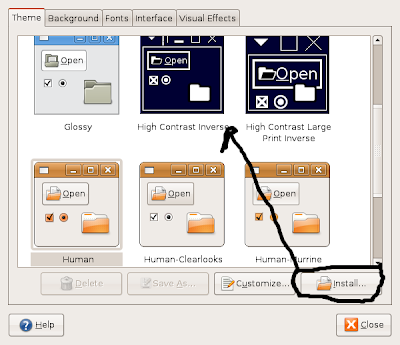
This should start installing the theme package (Cursors/Icons/Theme) once installation is completed . Chose Customize in theme and click on Customize .
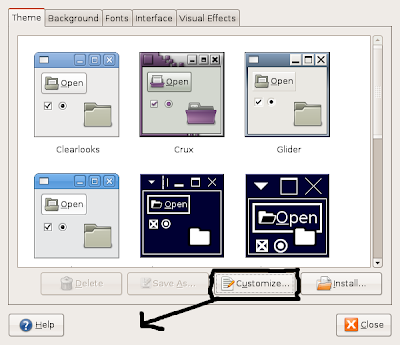
You will find a window like this: In this window in Icons chose LeopardX , in Controls Mac4Lin_GTK_Aqua_v0.3 , in Window Border Mac4Lin_GTK_Aqua_v0.3 and in Pointers White Cursor .
If you have followed the steps properly the theme and icons should have been installed , and you should be able to see the new theme applied to your default desktop .
Enabling Compiz Graphic Effects and installing Mac4Lin Theme
Ubuntu 8.04 comes with Compiz Fusion pre-installed and on supported hardware offers a wide array of Visual Effect . Now depending on graphic hardware of computer one could chose from three level of Visual Effect (From System -> Preferences -> Appearance )
None : - This mode causes Ubuntu to use Metacity instead of Compiz Fusion , with no visual effect
Basic : - Has only simple visual effects like shadows , fading windows-menus etc
Advanced : - Recommended for PC with descent graphic hardware , enables effects like wobbly windows, transparency , animated workspace switching etc
However , compiz-fusion is capable of much more and you can enable more desktop effects /customize compiz by typing the following command in the terminal window : -
sudo apt-get install compizconfig-settings-managerAfter completing above step , you can customize compiz by going to System > Preferences > Advanced Desktop Effects Settings .
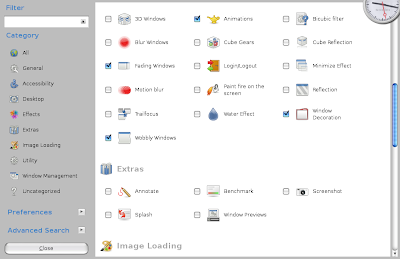 After installation is over , open Terminal from (Applications -> Accessories -> Terminal ) and issue the following command to install emerald which is necessary for using themes in compiz .
After installation is over , open Terminal from (Applications -> Accessories -> Terminal ) and issue the following command to install emerald which is necessary for using themes in compiz .sudo apt-get install emeraldAfter installation is over download MacOS X Emerald theme from this link : http://gnome-look.org/content/show.php/Mac4Lin+Leopard+Emerald+Theme?content=68409
Now open (System -> Preferences -> Emerald Theme Manager )
After Emerald theme manager opens click on import and point to the downloaded theme package from withing the Theme Manager , you will find Mac4Lin Theme listed select the theme , click on refresh and quit the application .
Mac like Dock with Avant Window Navigator
IMPORTANT : - To use AWN Compiz-Fusion should be up and running as mentioned in the step above
Avant Windows Navigator is cool little tool that allows you to have a cute looking dock at the bottom of the screen . Even though AWN is still very buggy, still because it is so feature rich and cool looking you could install it .
To install AWN you need to add extra repositories, now adding any additional repository carries certain amount of risk of screwing up your system so follow these step at your own risk :
To add repository :
echo "deb http://ppa.launchpad.net/awn-testing/ubuntu hardy main" | sudo tee -a /etc/apt/sources.list
and
echo "deb-src http://ppa.launchpad.net/awn-testing/ubuntu hardy main" | sudo tee -a /etc/apt/sources.list
After issuing above command type the following command to update your repositories :
sudo apt-get updateanf finally to install AWN issue the following command in the terminal window :
sudo apt-get install awn-manager-trunk awn-extras-applets-trunkNow after completing above mentioned steps AWN should be properly installed , To Launch AWN go to (Applications -> Accessories -> Avant Window Navigator )
Now you could customize AWN by choosing to add more applets , configuring 3D effects for AWN etc by going to AWN Manager ( System -> Preferences -> Awn Manager )

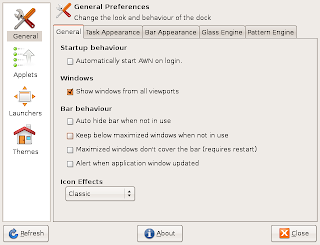
Three ScreenShots of AWN Manager
Though the theme which AWN comes with preinstalled is also good , you might like to try this it's cool and very Mac like
http://rapidshare.com/files/71511920/Transparent.tgz.html
you could install this theme through AWN Manager go to (System->Preferences->AWN manager) and go to themes there and click on "Add" and point it to the downloaded theme.
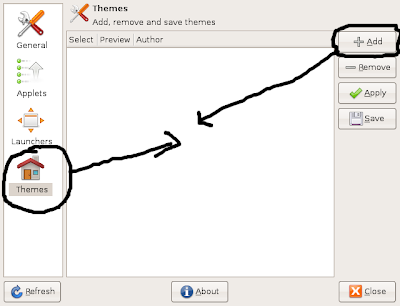
You will see a confirmation dialog box that theme has been added properly. Close AWN Manager and start it again and chose the theme just installed and press apply button to make this theme default theme of AWN.
This is how my AWN Dock looks(with the above theme installed) like : -
http://rapidshare.com/files/71511920/Transparent.tgz.html
you could install this theme through AWN Manager go to (System->Preferences->AWN manager) and go to themes there and click on "Add" and point it to the downloaded theme.
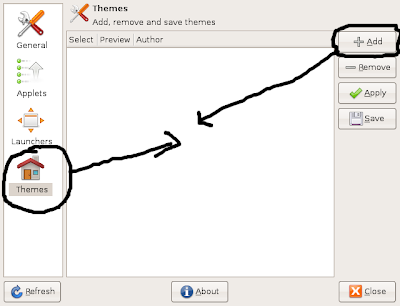
You will see a confirmation dialog box that theme has been added properly. Close AWN Manager and start it again and chose the theme just installed and press apply button to make this theme default theme of AWN.
This is how my AWN Dock looks(with the above theme installed) like : -
Desktop Widgets with Screenlets
Screenlets gives user a collection of impressive widgets that can be placed on desktop this is similar to feature available on Windows Vista and Mac OS X Dashboard , it gives impressive look to the desktop.
To install Screenlets type in the following command in the terminal window :
sudo apt-get install screenlets
Now , After the installation is over you can add Widgets/Screenlets on your desktop by going to (System -> Preferences -> Screenlets ) , you will find a dialog box like this from where you could add Screenlets onto the desktop .Also you might like to tick the checkbox "Autostart on login" so screenlets starts automatically when Gnome starts.
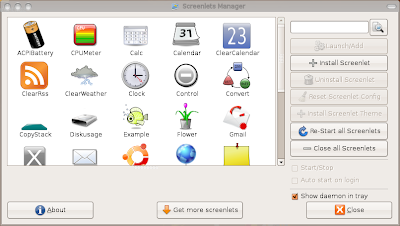
Changing the Log In Screen / GDM Theme
To change the Log In Screen/GDM Theme download the package from website listed below : http://gnome-look.org/content/show.php/OSX+Session+Login?content=68346
After downloading the package , open (System -> Administration -> Log in Window ) and there go to Local and click on Add and point to the downloaded theme package (osx-login.tar.gz) . Now you would find OSX-Login theme listed in the window , select OSX-Login and close the window . Logout and Login again you should find the new theme installed .
Getting MAC OS X Leopard Wallpaper
Finally you can get MAC OS X Leopard wallpaper from the following website :
http://appleology.com/images/
This is how my desktop looks after following all the above steps :
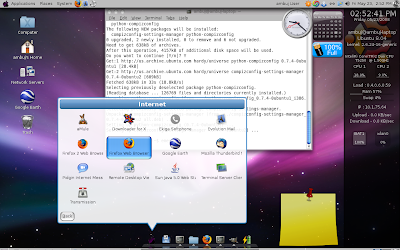
For Desktop on Linux Blog , http://linuxondesktop.blogspot.com
(C) 2008 , Ambuj Varshney


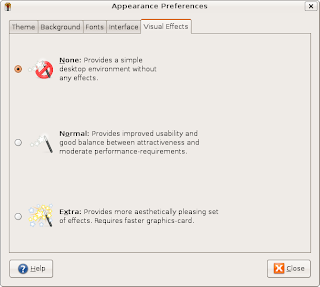



Cool guide, though I don't see the point.
ReplyDeleteIf you're so into the OS X GUI, just buy a mac and be done with it.
Real nice! Thanks a lot for this easy guide.
ReplyDeletei don't bother with emerald it never works for me lol. (i think its a wasted bit of space on my hdd too),
ReplyDeletei just get an osx theme from gnome-art.org and then open the terminal, start config editor with “gconf-editor” then i go to “/apps/metacity/general/”.
There is then a key called “button_layout“ i change that from “menu:minimize,maximize,close” to “close,minimize,maximize:menu”.
You can actually change it anyway you like but osx is like, close,minimize,maximize
@Erik Andrén
Macs are ridiculously over priced, why pay for something when you can have it for free, and imo make it look nicer!
Of course, if you purchased a mac, it would cost four times as much.
ReplyDeleteToshiba laptop w/15.4 screen = $500
vs.
Powerbook Pro w/15.4 screen = $2,000
Heckuva bargain...
Nice work. It'll be fun to show this to my Apple-friends :)
ReplyDeleteHere's my only beef - and it's nothing to do with your guide here. Ubuntu Hardy comes with FF3 ... NONE of the themes available for FF3 give you a nice OSX look to them. There are some out there, but only for FF2.
ReplyDeleteOutside of that, it was nice to see one of these guides that actually linked to all the bits and pieces you need to complete the transformation. Nice work.
Now, if anyone spots a FF3 theme with an OSX look, please post a link!!
my awn dock doesn't appear, can you please give me a clue?
ReplyDelete"my awn dock doesn't appear, can you please give me a clue?"
ReplyDeletealt-f2
avant-window-navigator
walla
(*)v(*)
thanks anonymous... my ubuntu is very cool now. please check its appearance on http://greviewed.com
ReplyDeletehttp://gnome-look.org/content/show.php/OSX+Session+Login?content=68346 doesn't work!!! and my awn dock doesn't appear...
ReplyDeletethe linj http://rapidshare.de/files/38210507/MyTheme.tar.gz.html doesn't work for me :(
ReplyDeleteplease can you share it on another web sharing site !
thnx ...
ReplyDeletethat is pretty close to a perfect desktop..
thnak you again..
hi
ReplyDeletei liked it thanks.
i think there is a 404 problem with Changing the Log In Screen / GDM Theme
To change the Log In Screen/GDM Theme download the package from website listed below : http://gnome-look.org/content/show.php/OSX+Session+Login?content=68346
page was in german so i could be wrong
jc
Thanx a lot, a perfect desktop! But still i dont like re-starting the AWN everytime i boot my laptop. Mine is Acer Aspire 5315. Is there anyway to put the AWN as a startup menu or program so it'll started automatically? For the time being im not using it anymore, but i still use the Mac style menus.
ReplyDeleteEXCELENTE GUIA!!
ReplyDeleteGracias por compartirnos esta excelente guia. Has hecho un buen trabajo.
Ahora mi máquina luce como una MaC gracias a ti.
Eres el mejor!!
I really like this ! Thank you very much.
ReplyDeleteI have a few questions. I hope you can answer them:
- Is it possible to replace the Ubuntu boot screen with a Mac OS X boot screen?
- During login I have the default Ubuntu mouse pointer. Is it possible to replace that also with an OS X mouse pointer.
- How did you put firefox and some other apps in the emerald bar. They don't show up in my applet list.
- Is there an OS X look for firefox 3?
- Since the bottom bar is turned off, where can I see my minimized windows? The don't show up in my emerald list.
- Are there also mac sound themes (login sound etc)?
A lot of questiosn, but hopefully you can answer them. Once agian, thank you very much.
Rene
The Netherlands
In my previous comment I talke about emerald. I wasn't thinking clear I guess. I mean Avant Window Navigator off course. I figured ou the minimizing issue, however I can't get the launcher to work. Launch items just don't show up.
ReplyDeleteRene
my awn dock doesn't appear also after i typed alt-f2
ReplyDeleteavant-window-navigator
THANKS THANKS THANKS !!!! YOU ARE THE MAN!
ReplyDeleteHopefully I didn't buy macos.
ReplyDeleteThis is great. I like my bar but I like yours better. Can you pass along your settings please?
ReplyDeleteHey! I need help! I accidentally copied and pasted that add repositories bit twice in the terminal, and I hate the dock so I want to delete both of those messed up repositories, it's also not letting me install updates! So please, how do I delete repositories? specifically the one you add to get that crummy dock.
ReplyDelete- Ken
If you used apt-get install just use apt-get remove
ReplyDeleteit looks a bit complex for me, just wanna look for a easy way...
ReplyDeleteThanks for this, how generous for you to share your knowledge. This has been helpful.
ReplyDeleteCheers,
Adrianna
im not that great wtih computers...my friend would do this 4 me, but is there a way just to get that bar with the icons...?
ReplyDeleteWorks great thank you.
ReplyDeleteinstead of AWN, you can try cario-dock. It has a mac os x theme.
ReplyDeletesudo apt-get install cario-dock
Hi, the link http://rapidshare.de/files/38210507/MyTheme.tar.gz.html doesn't work for me :(
ReplyDeleteDo you have another web sharing site? or any other way that I can get it? also if I try to download as free download request me for a ticket number, do you have it? or where I can get it? Thanks in advance for the info
very cool and thanks for sharing ^-^
ReplyDeleteafter installl mac4lin, close, minimize, maximize button disappears in ubuntu 8.10
ReplyDeleteDoes any know how to enable that?
Dika, try this I works very good in Ubuntu 8.10
ReplyDeletehttp://maketecheasier.com/turn-your-ubuntu-hardy-to-mac-osx-leopard/2008/07/23
Also it says how make changes on the configuration editor. I hope this works and solve your issue
i found a great ff3 theme, i have been using this theme on firefox, for over 2 years, and works great. Its called ifox, they have lots of variations, but i like ifox mettalic. just google "ifox" (without quotes). i have one problem with the bottom mac dock though. i try to run it, i can change settings, but when i tell it to run, it says: "Error: Screen isn't composited. Please run compiz (-fusion) or another compositing manager." but i know i have that installed. any idea, or forums with answer, post a link. i have a dell latitude c640 with 32 mb of video ram, its a nvidea raedon mobile
ReplyDeleteI couldn't install Awant Window Navigator. when i run 'sudo apt-get update'the following error is occur
ReplyDeleteW: GPG error: http://ppa.launchpad.net hardy Release: The following signatures couldn't be verified because the public key is not available: NO_PUBKEY 7D2C7A23BF810CD5
W: You may want to run apt-get update to correct these problems
I have enjoyed this so much on my 8.04, Thank you! If i upgrade to 9.04, will these nice looks be retained or shall i loose everything?
ReplyDeleteRegards,
Natalie!
Hi Natalie, In my case my desktop was changed, but I was not using the Mac OS look.
ReplyDeleteMichael.
Hi Natalie, in my case, the desktop changed. But I was not using the OS look.
ReplyDeleteMike.
In Jaunty screenlets can be found Applications / Accessories. The login screen didn't work. I got a two tone blue login that looks like something Windows would produce. Mac4Lin Theme wouldn't take. Anyone have any suggestions or ideas of what I did wrong?
ReplyDeletei love this theme! it looks just like mac osx (except the cursor not all the way and the awn is a lil diff) but theyre close enough! the only thing im having trouble with is the position of the close, minimize, and maximize buttons. Theyre still on the right side of the screen. is this becouse im using jaunty?
ReplyDeleteI'm very happy to announce that Mac4Lin has been declared as one of the finalists at Sourceforge.net Community Awards 2009 in the Best Visual Design category. The final phase of voting began today and will run till July 20th 2009. Please vote for Mac4Lin, if you feel it deserves to be voted. To vote click on this image:
ReplyDeletehttp://sf.net/community/cca09/vote/?f=414
Optionally, you can also click on the first box in the right frame on my blog (http://phoenix-ani.blogspot.com). You do not need to Sourceforge.net login id. All you need is a valid email id. Each vote is associated with an email id, which needs confirmation that you actually voted (you will get an email giving a confirmation link, so all you need to do is click it). The whole voting process takes just 3 clicks.
I urge patrons to vote for Mac4Lin if they feel it should win. Mac4Lin is completing with projects like Xbox Media Center (XBMC) etc. I once again thank everyone for their continued support, feedback and appreciation. Mac4Lin exists today because of you all :) Do spread the word around about this.
The Rapidshare download link is broken, I think... it just goes to Rapidshare's website, not the file.
ReplyDeleteYou kinda need the package to START this thing...
When I add the new repositories and run sudo apt-get update, I get this message:
ReplyDeleteW: GPG error: http://ppa.launchpad.net hardy Release: The following signatures couldn't be verified because the public key is not available: NO_PUBKEY 7D2C7A23BF810CD5
W: You may want to run apt-get update to correct these problems
which is weird because I checked the repositories in System->Administration->Software Sources and all that shows up is Canonical and AWN repositories. No ppa.launchpad.net hardy anything. I can't install the AWN dock without resolving this, help!
Help! When I installed the Avant Window Manager, the taskbar at the bottom didn't disappear! It hides the dock!
ReplyDeleteHELP!
Here is some help for a couple things: http://help4linux.blogspot.com/
ReplyDeleteI have the same problem about the new repositories. When I typed 'sudo apt-get install awn-manager-trunk awn-extras-applets-trunk' to install AWN and ran, I got these 2 messages:
ReplyDeleteW: GPG error: http://ppa.launchpad.net hardy Release: The following signatures couldn't be verified because the public key is not available: NO_PUBKEY A015287D24698AA9
W: GPG error: http://ppa.launchpad.net hardy Release: The following signatures couldn't be verified because the public key is not available: NO_PUBKEY 7D2C7A23BF810CD5
W: You may want to run apt-get update to correct these problems
Please, help me T T
Finaly i got a perfect desktop.Thanks
ReplyDeletethis - http://rapidshare.de/files/38210507/MyTheme.tar.gz.html is false please help to download mytheme.tar.gz
ReplyDeleteHow can i switch from Ubuntu netbook remix to ubuntu desktop quickly and easily?
ReplyDelete