Displaying Trash , Computer , Home and Network icon on Ubuntu Desktop
gconf-editor If you have been using Windows for a long time and are making transition to Ubuntu one of the first thing you notice is absence of Icons like Trash , Computer , Home and Network icon on the desktop. Though not a big problem and as you start using Ubuntu more and more you get used to this still if you want to display these icons on your desktop providing you easy access to Trash and Mounted Drives you can do so really easily by typing in following commands in the terminal window.
First open the terminal window from (Applications -> Accessories -> Terminal ) and type in the following command to launch gconf-editor :
gconf-editor
You will get a window like this :
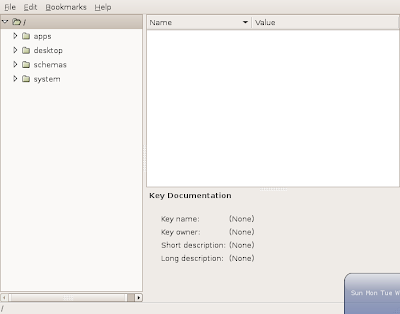
Now on the left side of the Pane in the window expand apps , inside apps expand nautilus and chose desktop (apps -> nautilus -> desktop )you will get a window like this :
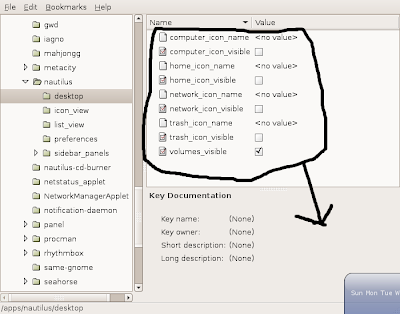 In this window enable "computer_icon_visible" , "home_icon_visible" , "network_icon_visible" and "trash_icon_visible" your window should look like this :
In this window enable "computer_icon_visible" , "home_icon_visible" , "network_icon_visible" and "trash_icon_visible" your window should look like this :
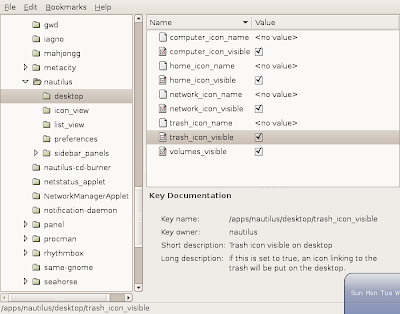
close gconf-editor and you should find four icons on your desktop.
For Desktop on Linux Blog , http://linuxondesktop.blogspot.com
(C) 2008 , Ambuj Varshney
First open the terminal window from (Applications -> Accessories -> Terminal ) and type in the following command to launch gconf-editor :
gconf-editor
You will get a window like this :
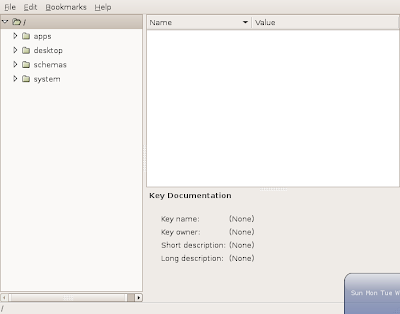
Now on the left side of the Pane in the window expand apps , inside apps expand nautilus and chose desktop (apps -> nautilus -> desktop )you will get a window like this :
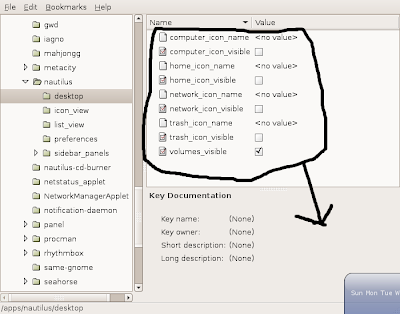 In this window enable "computer_icon_visible" , "home_icon_visible" , "network_icon_visible" and "trash_icon_visible" your window should look like this :
In this window enable "computer_icon_visible" , "home_icon_visible" , "network_icon_visible" and "trash_icon_visible" your window should look like this :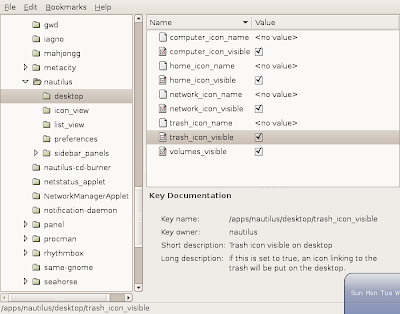
For Desktop on Linux Blog , http://linuxondesktop.blogspot.com
(C) 2008 , Ambuj Varshney
Comments
Post a Comment