Nostalgia : Running Windows 3.11 On Ubuntu
Nostalgia : Running Windows 3.11 On Ubuntu
Microsoft Windows 3.11 Released back in 1992-1994 was one of the most popular version of Microsoft Windows Operating System family that made Windows a brand on desktop computers and established supremacy of Microsoft on Desktops. At that time it faced competition from IBM OS/2 and other gui frontends like GEOS and VisiOS and of course Apple however with it's innovative features and user friendly GUI Windows 3.11 became one of the most popular and used version of Windows operating system .
A few days back I found in my CD collection Windows 3.11 setup files ,Now since Windows 3.11 was the first Operating System (GUI shell since Windows 3.11 was more of a GUI shell running on MSDOS ) I had used a lot of good memories were attached to running Windows 3.11 on my 386 , 40 Mhz , 4MB ram PC that i had back in 1995. So i wanted to install it again.
Since i use Ubuntu i knew it was possible to run Windows 3.11 under qemu or Vmware after installing MSDOS in virtual machine , but i wanted to try a different approach .
A few posts back i had mentioned it was possible to run some old classic dos games under Ubuntu/Linux using DosBox , while writing that post idea struck me about running Windows 3.11 inside DosBox instead of using bulky Machine Virtualisation softwares so well i started fiddling around and here is how i installed DosBox in ubuntu and installed Windows 3.11 in it.
It is very straight forward and you should not have trouble installing it : -
To install dosbox under ubuntu follow these steps (Assuming your repositories are in order if not read this): -
Open (Application -> Terminal) and type the following command in Terminal Window
after the process is over create a directory say (/home/dosdrive) where you would like to keep your dos files .
Now extract / copy the Windows 3.11 Installation files to the directory created in above step.
I had extracted the Windows 3.11 archive in directory /home/user/dosdrive/Windows3.11
Now launch DosBox by typing in dosbox in terminal window.
after launching DosBox type
to mount dosdrive folder as drive letter d in dosbox . You are free to use any drive letter you want or directory you like to use.
now chdir to d drive and go to the directory where you have copied the windows installation files and type
Follow instructions as shown during installation type in the directory where you would like to install windows (note: change drive letter to d or any other you have assigned using mount command ) and wait of installation to over.
Also if the installation or system is running too slowly press Ctrl + F - 12 to increase CPU Cycles i was able to use Windows 3.11 in nice speed in 10,000 Cpu Cycles . You can experiment this value.
After installation is over if everything went all right go to the directory where you have installed windows (For me D:\Windows ) and type win it should launch Windows 3.11 within few seconds.
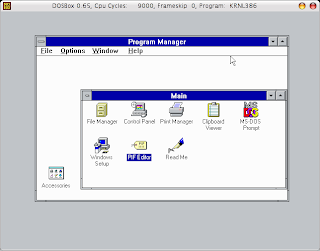 Default Windows 3.1 desktop
Default Windows 3.1 desktop
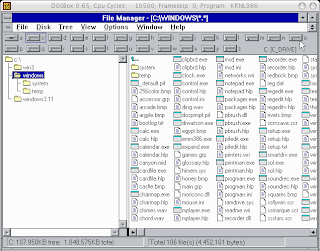 Windows 3.1 File Manager
Windows 3.1 File Manager
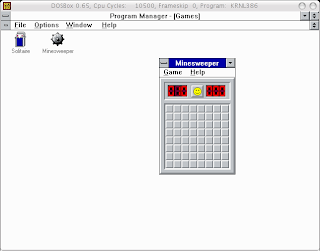 Windows 3.1 Mine Sweeper Game
Windows 3.1 Mine Sweeper Game
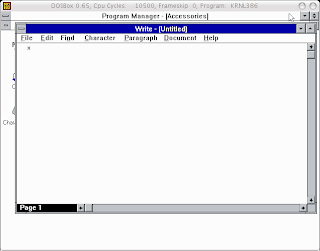 Write (default) Word Processor
Write (default) Word Processor
I feel probably Windows 3.11 was the most descent of Windows os - fast , quick and less error prone ,you can still get Windows 3.11 if you don't have installation media from various abandonware sites on the Internet , i would not like to mention exact links since this would amount to piracy however if you are really serious you can also use google to find them . But i would'nt recommend downloading pirated versions .
Some KeyStrokes to remember while using DosBox : -
ALT-ENTER Go full screen and back.
ALT-PAUSE Pause emulation.
CTRL-F1 Start the keymapper.
CTRL-ALT-F5 Start/Stop creating a movie of the screen.
CTRL-F4 Swap mounted disk-image (Only used with imgmount).
Update directory cache for all drives!
CTRL-F5 Save a screenshot.(png)
CTRL-F6 Start/Stop recording sound output to a wave file.
CTRL-ALT-F7 Start/Stop recording of OPL commands.
CTRL-ALT-F8 Start/Stop the recording of raw MIDI commands.
CTRL-F7 Decrease frameskip.
CTRL-F8 Increase frameskip.
CTRL-F9 Kill dosbox.
CTRL-F10 Capture/Release the mouse.
CTRL-F11 Slow down emulation (Increase dosbox Cycles).
CTRL-F12 Speed up emulation (Decrease dosbox Cycles).
ALT-F12 Unlock speed (turbo button).
By Ambuj Varshney
(C) 2007 Ambuj Varshney (blogambuj(at)gmail.com)
For Linux on Desktop(http://linuxondesktop.blogspot.com)
A few days back I found in my CD collection Windows 3.11 setup files ,Now since Windows 3.11 was the first Operating System (GUI shell since Windows 3.11 was more of a GUI shell running on MSDOS ) I had used a lot of good memories were attached to running Windows 3.11 on my 386 , 40 Mhz , 4MB ram PC that i had back in 1995. So i wanted to install it again.
Since i use Ubuntu i knew it was possible to run Windows 3.11 under qemu or Vmware after installing MSDOS in virtual machine , but i wanted to try a different approach .
A few posts back i had mentioned it was possible to run some old classic dos games under Ubuntu/Linux using DosBox , while writing that post idea struck me about running Windows 3.11 inside DosBox instead of using bulky Machine Virtualisation softwares so well i started fiddling around and here is how i installed DosBox in ubuntu and installed Windows 3.11 in it.
It is very straight forward and you should not have trouble installing it : -
To install dosbox under ubuntu follow these steps (Assuming your repositories are in order if not read this): -
sudo apt-get install dosbox
after the process is over create a directory say (/home/dosdrive) where you would like to keep your dos files .
Now extract / copy the Windows 3.11 Installation files to the directory created in above step.
I had extracted the Windows 3.11 archive in directory /home/user/dosdrive/Windows3.11
Now launch DosBox by typing in dosbox in terminal window.
after launching DosBox type
mount d /home/dosdrive
to mount dosdrive folder as drive letter d in dosbox . You are free to use any drive letter you want or directory you like to use.
now chdir to d drive and go to the directory where you have copied the windows installation files and type
setup
Also if the installation or system is running too slowly press Ctrl + F - 12 to increase CPU Cycles i was able to use Windows 3.11 in nice speed in 10,000 Cpu Cycles . You can experiment this value.
After installation is over if everything went all right go to the directory where you have installed windows (For me D:\Windows ) and type win it should launch Windows 3.11 within few seconds.
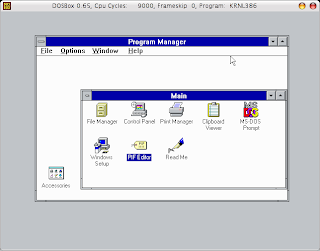 Default Windows 3.1 desktop
Default Windows 3.1 desktop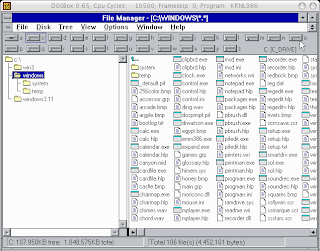 Windows 3.1 File Manager
Windows 3.1 File Manager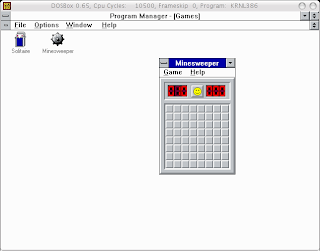 Windows 3.1 Mine Sweeper Game
Windows 3.1 Mine Sweeper Game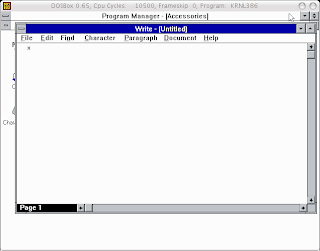 Write (default) Word Processor
Write (default) Word ProcessorSome KeyStrokes to remember while using DosBox : -
ALT-ENTER Go full screen and back.
ALT-PAUSE Pause emulation.
CTRL-F1 Start the keymapper.
CTRL-ALT-F5 Start/Stop creating a movie of the screen.
CTRL-F4 Swap mounted disk-image (Only used with imgmount).
Update directory cache for all drives!
CTRL-F5 Save a screenshot.(png)
CTRL-F6 Start/Stop recording sound output to a wave file.
CTRL-ALT-F7 Start/Stop recording of OPL commands.
CTRL-ALT-F8 Start/Stop the recording of raw MIDI commands.
CTRL-F7 Decrease frameskip.
CTRL-F8 Increase frameskip.
CTRL-F9 Kill dosbox.
CTRL-F10 Capture/Release the mouse.
CTRL-F11 Slow down emulation (Increase dosbox Cycles).
CTRL-F12 Speed up emulation (Decrease dosbox Cycles).
ALT-F12 Unlock speed (turbo button).
By Ambuj Varshney
(C) 2007 Ambuj Varshney (blogambuj(at)gmail.com)
For Linux on Desktop(http://linuxondesktop.blogspot.com)







Can you run Windows 3.11 in 386 enhanced mode? I think I was able to do this in the past with dosbox on Mandriva 2006 but the application I tried to run won't function properly without the virtual memory which is available only in 386 enhanced mode.
ReplyDeleteNice article thanks for sharing, think i'll try it later
ReplyDelete