Launchy : Application Launcher for Linux

Launchy trying to guess Application , you want to run.
Launchy is very similar in functionality to Open Source "Gnome DO" file manager which i had reviewed few months back(Read the article here) and Quicksilver application available for Mac OS. Launchy has an attractive user interface , which can be further customized with number of themes available online. Furthermore , compared to GNOME Do , Launchy has much smaller memory footprint.Right Clicking anywhere in Launchy's windows gives you options to Customize launchy further(like changing default theme of launchy , or changing the file type and location where to scan) or Rescan Catalog .
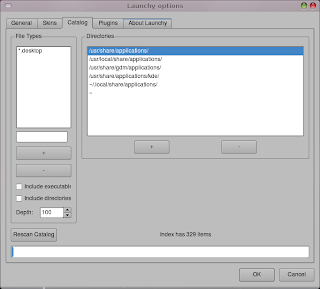
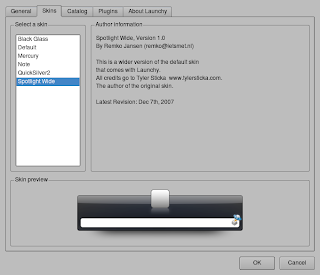
Customizing Launchy
Launchy with different themes
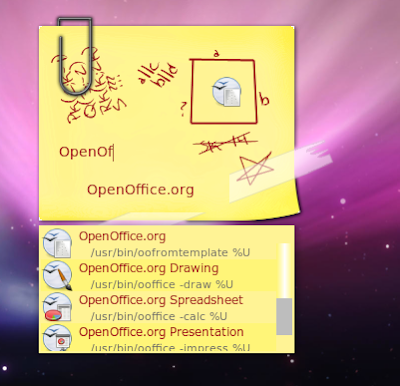
Installing Launchy
Launchy is available as Source code or debian package . If you are using any non debian distribution like Fedora , OpenSuse etc you would need to compile the package to install Launchy. However , if you are using Ubuntu (or any other debian based distribution) you can install Launchy easily by following the below mentioned steps:
First launch Terminal windows from (Applications -> Accessories -> Terminal) and issue the following command to download and install launchy:
wget http://dfn.dl.sourceforge.net/sourceforge/launchy/launchy_2.1.2-1_i386.deb
and
sudo dpkg -i launchy_2.1.2-1_i386.deb
If you did not encounter any error in above step , launchy should be properly installed. To start Launchy click on (Applications -> Accessories -> Launchy ).
Now, to show Launchy on desktop press (Cntrl + Space) , you should get Launchy's window in the center of the desktop.
Now, to show Launchy on desktop press (Cntrl + Space) , you should get Launchy's window in the center of the desktop.


How does it compare with Gnome-Do though?
ReplyDeleteGnome-Do is the more senior on the Linux platform but how long has launchy been around for Windows?
I would like to consider Launchy but just want to make sure it's as mature as Gnome-Do (I'm not a big fan of a lot of Mono-based apps due to the saber rattlings of M$ and the whole .Net patent possibilities).
Thanks for the article though.
Launchy is really great! Thanks for the tip!
ReplyDeleteMikko
[http://lightlinux.blogspot.com]
Another great app in the same genre is GNOME DO. (http://do.davebsd.com/wiki/Main_Page) It allows to install different plug ins, which provides you to better integrate your GNOME desktop to
ReplyDelete- Search within Google services (Gmail, Calendar, Contacts)
- Post on your twitter account.
- be notified of your twitter timeline
- Gives a MAC OS like Docky.
It really punches a pack where launchy fails. Btw, I have used launchy in Windows and found it very good for windows. For Linux, especially Ubuntu, GNOME DO is really good.
I've been using this application on Windows for several years and can personally vouch for it's efficiency if it works like it does on Windows. A GREAT time saver!
ReplyDelete