Bodhi Linux 1.1.0 : Ubuntu and Enlightenment based Promising Linux distribution
Bodhi Linux is a relatively new GNU/Linux distribution being developed by Jeff Hoogland. I had read couple of reviews of Bodhi Linux earlier, but comment from the maintainer of Bodhi Linux in the review of MacPup 520 Linux ( you can read this review here ) , made me take notice of Bodhi Linux, and I decided to give Bodhi Linux a try.
Bodhi Linux 1.1.0 is a distribution based on popular GNU/Linux distribution Ubuntu, Bodhi is a Sanskrit word which to some extent means enlightenment, it is widely used in Buddhism and thus the name itself for Bodhi Linux is positive. Bodhi Linux is based on Enlightenment Window Manager, I am huge fan of Enlightenment, I recently reviewed MacPup 520 and I was very impressed with what I saw, thus I had huge expectations from Bodhi Linux.
The test environment was very modest, I have a close to four year old Core 2 Laptop with 1.5Ghz processor, which runs VirtualBox, I tested Bodhi Linux in Virtual Machine with 768 Megabytes of RAM. Though, this is still way above bare minimum system requirement as listed on Bodhi Linux website, which is -
When I booted Bodhi Linux, I was presented with login screen asking me to chose from number of different profiles, these profiles were :
(a) Bare
This configuration only loads the clock, and is more useful for people who want to build their own custom enlightenment desktop and customize it according to their needs.
(b) Compositing
This is configuration with all the fancy UI enabled, it uses Enlightenment's composite window manager and works both with hardware and software acceleration.
(c) Desktop
This is configuration that is going to interest most people, it has menu, taskbar,application launcher and is similar to desktop of most conventional operating systems and hence users should find the interface similar.
(d) Fancy
A more artistic fancy layout.
(e) Laptop
This configuration is similar to Desktop configuration, however, it has additionally, Power Monitor and CPU Scaler which might be useful for laptop users.
(f) Netbook
This configuration is optimized for tablets/netbooks with small screen, there are other customizations specific to these devices.
I liked the idea of showing snapshot of the profile to help one decide, however, I feel there are too many profiles right now, If this can be reduced to 3-4, this would make the distribution look less Geeky, for instance "fancy" could be easily removed and Laptop and Desktop combined, with user being asked through a druid when he logs into,if he is using Laptop or Desktop. This can make the distribution more user friendly.
Once you are done choosing Profile you want to run Bodhi Linux in, you are asked to choose Theme which you want to use, there are couple of descent looking themes here, though I do not like the idea of asking theme upfront.
Once the desktop loads, you are greeted with a beautiful desktop, there is a dock at the bottom, panel at top with button to access different menus, as well as indicator for remaining battery life and CPU usage along with easy switcher for different workspaces, the interface is surprisingly fast and animations are smooth, inspite of running this on a virtual machine with very meagre configuration and this has largely to do with using Enlightenment as Window Manager.

Since, Bodhi Linux was built with speed and supporting light weight applications in mind, the default choice of application is somewhat different, it comes by default with Midori as a web-browser, Midori is extremely fast and small Web Browser, that I had reviewed couple of years back ( You can read review here ). Though, personally I would have preferred likes of Mozilla Firefox or Google Chrome, MacPup for instance came by default installed with Mozilla Firefox, but I understand motive was to make distribution as simple as possible and allow users to download applications they need.
Bodhi Linux comes with Linux kernel 2.6.39, since Bodhi Linux does not use Gnome, it does not have Nautilus installed, instead it uses another lightweight replacement for Nautilus called PCMan File Manager, PCMan File Manager is very functional, extensible through plugins and is lightweight, I had reviewed PCMan File Manager couple of years back ( you can read review here ) .
Gadget Manager allows you to install gadget on desktop, there are few gadgets that come by default with Bodhi Linux, I was able to put some of these on desktop without any problem.
In the Dock at the bottom of the screen, there is icon to install Bodhi Linux on local hard disk, the installer is tweaked version of installer which Ubuntu uses and hence installing Bodhi Linux shouldn't be a problem, and it should be relatively easy to install Bodhi Linux.
 Time Zone selection while installing Bodhi Linux on local Hard disk, notice the installer is similar to one used in Ubuntu Linux.
Time Zone selection while installing Bodhi Linux on local Hard disk, notice the installer is similar to one used in Ubuntu Linux.
Since, Bodhi Linux is based on Ubuntu ( which is inturn based on Debian), Bodhi Linux uses debian packages and hence all the apt-get commands should work, additionally, Synaptic package manager allows you to easily install application through graphical interface. the number of applications available in Bodhi Linux repository is though less, only some useful applications are there.
There are two meta-packages, which is application set consisting of useful applications, it is divided into two categories -
Entire list of applications available in Bodhi Linux repositories is available here, the list is very properly organized under different categories, the list of applications available is very exhaustive and covers most of the useful applications user might need, there is Firefox, Chromium, Opera, GIMP, Dia, Adobe Flash plugin, Java plugin, Libreoffice,Deluge,Skype and many other useful applications.
Overall, I am satisfied with what I have seen, I had high expectations for Bodhi Linux, and I wasn't disappointed, it is pretty neat for a distribution that is relatively new, there are things that Bodhi Linux needs to work on, interface of some of the druids, reducing number of options that plague new users when they log into the system, are some of them, additionally, I liked the idea of having limited number of applications in software center, and categorizing them, too many choices make it difficult and confusing for new users, having codecs, plugins in repository is another plus, though legality of this might force developers to eventually remove them from repository. I also liked the idea of having limited number of applications installed by default, though I would have preferred to see more functional browser like Firefox instead of Midori.
In short, I am happy with Bodhi Linux, it can compete with likes of DSL or Puppy Linux, though I would start using it only after some more releases, when it matures more.
Article Written by : Ambuj Varshney (blogambuj@gmail.com)
For Linux on Desktop Blog , http://linuxondesktop.blogspot.com
(C) 2011 , Ambuj Varshney
Bodhi Linux 1.1.0 is a distribution based on popular GNU/Linux distribution Ubuntu, Bodhi is a Sanskrit word which to some extent means enlightenment, it is widely used in Buddhism and thus the name itself for Bodhi Linux is positive. Bodhi Linux is based on Enlightenment Window Manager, I am huge fan of Enlightenment, I recently reviewed MacPup 520 and I was very impressed with what I saw, thus I had huge expectations from Bodhi Linux.
The test environment was very modest, I have a close to four year old Core 2 Laptop with 1.5Ghz processor, which runs VirtualBox, I tested Bodhi Linux in Virtual Machine with 768 Megabytes of RAM. Though, this is still way above bare minimum system requirement as listed on Bodhi Linux website, which is -
- 300mhz i386 Processor
- 128megs of RAM
- 1.5g HD space
When I booted Bodhi Linux, I was presented with login screen asking me to chose from number of different profiles, these profiles were :
(a) Bare
This configuration only loads the clock, and is more useful for people who want to build their own custom enlightenment desktop and customize it according to their needs.
(b) Compositing
This is configuration with all the fancy UI enabled, it uses Enlightenment's composite window manager and works both with hardware and software acceleration.
(c) Desktop
This is configuration that is going to interest most people, it has menu, taskbar,application launcher and is similar to desktop of most conventional operating systems and hence users should find the interface similar.
(d) Fancy
A more artistic fancy layout.
(e) Laptop
This configuration is similar to Desktop configuration, however, it has additionally, Power Monitor and CPU Scaler which might be useful for laptop users.
(f) Netbook
This configuration is optimized for tablets/netbooks with small screen, there are other customizations specific to these devices.
I liked the idea of showing snapshot of the profile to help one decide, however, I feel there are too many profiles right now, If this can be reduced to 3-4, this would make the distribution look less Geeky, for instance "fancy" could be easily removed and Laptop and Desktop combined, with user being asked through a druid when he logs into,if he is using Laptop or Desktop. This can make the distribution more user friendly.
Once you are done choosing Profile you want to run Bodhi Linux in, you are asked to choose Theme which you want to use, there are couple of descent looking themes here, though I do not like the idea of asking theme upfront.
Once the desktop loads, you are greeted with a beautiful desktop, there is a dock at the bottom, panel at top with button to access different menus, as well as indicator for remaining battery life and CPU usage along with easy switcher for different workspaces, the interface is surprisingly fast and animations are smooth, inspite of running this on a virtual machine with very meagre configuration and this has largely to do with using Enlightenment as Window Manager.

Since, Bodhi Linux was built with speed and supporting light weight applications in mind, the default choice of application is somewhat different, it comes by default with Midori as a web-browser, Midori is extremely fast and small Web Browser, that I had reviewed couple of years back ( You can read review here ). Though, personally I would have preferred likes of Mozilla Firefox or Google Chrome, MacPup for instance came by default installed with Mozilla Firefox, but I understand motive was to make distribution as simple as possible and allow users to download applications they need.
Bodhi Linux comes with Linux kernel 2.6.39, since Bodhi Linux does not use Gnome, it does not have Nautilus installed, instead it uses another lightweight replacement for Nautilus called PCMan File Manager, PCMan File Manager is very functional, extensible through plugins and is lightweight, I had reviewed PCMan File Manager couple of years back ( you can read review here ) .
Gadget Manager allows you to install gadget on desktop, there are few gadgets that come by default with Bodhi Linux, I was able to put some of these on desktop without any problem.
In the Dock at the bottom of the screen, there is icon to install Bodhi Linux on local hard disk, the installer is tweaked version of installer which Ubuntu uses and hence installing Bodhi Linux shouldn't be a problem, and it should be relatively easy to install Bodhi Linux.
 Time Zone selection while installing Bodhi Linux on local Hard disk, notice the installer is similar to one used in Ubuntu Linux.
Time Zone selection while installing Bodhi Linux on local Hard disk, notice the installer is similar to one used in Ubuntu Linux.Since, Bodhi Linux is based on Ubuntu ( which is inturn based on Debian), Bodhi Linux uses debian packages and hence all the apt-get commands should work, additionally, Synaptic package manager allows you to easily install application through graphical interface. the number of applications available in Bodhi Linux repository is though less, only some useful applications are there.
There are two meta-packages, which is application set consisting of useful applications, it is divided into two categories -
- Nikhila Application Set - This has applications which most user might need like Rhythmbox, LibreOffice, GIMP etc, the entire download is about 450 Megabytes in size. The entire list of Applications in this application set, as well as instructions to installing these can be looked up here.
- Pratibha Application Set - This has applications which are lightweight, it includes for instance DeadBeeF instead of Rhythmbox ( Read Review of DeadBeeF here ), Midori web browser, Geany text editor, VLC etc, the entire installation is about 168 Megabytes in size. You can find instructions on installing these packages, as well as complete list of applications included in this application set here.
Entire list of applications available in Bodhi Linux repositories is available here, the list is very properly organized under different categories, the list of applications available is very exhaustive and covers most of the useful applications user might need, there is Firefox, Chromium, Opera, GIMP, Dia, Adobe Flash plugin, Java plugin, Libreoffice,Deluge,Skype and many other useful applications.
Overall, I am satisfied with what I have seen, I had high expectations for Bodhi Linux, and I wasn't disappointed, it is pretty neat for a distribution that is relatively new, there are things that Bodhi Linux needs to work on, interface of some of the druids, reducing number of options that plague new users when they log into the system, are some of them, additionally, I liked the idea of having limited number of applications in software center, and categorizing them, too many choices make it difficult and confusing for new users, having codecs, plugins in repository is another plus, though legality of this might force developers to eventually remove them from repository. I also liked the idea of having limited number of applications installed by default, though I would have preferred to see more functional browser like Firefox instead of Midori.
In short, I am happy with Bodhi Linux, it can compete with likes of DSL or Puppy Linux, though I would start using it only after some more releases, when it matures more.
Article Written by : Ambuj Varshney (blogambuj@gmail.com)
For Linux on Desktop Blog , http://linuxondesktop.blogspot.com
(C) 2011 , Ambuj Varshney
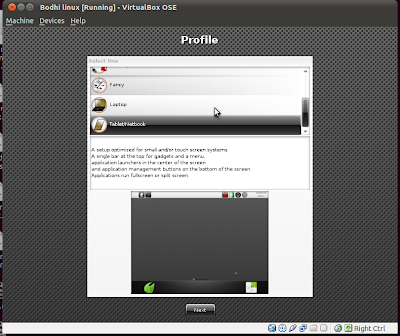




Comments
Post a Comment