Organize your documents and Research papers with Mendeley
Mendeley was founded in London and its working team includes , former chairman of "Last.fm" , founding engineers of Skype and people from some of the better universities of the world.
Mendeley, though is not open source but is available for Windows, Mac OS X and the Linux operating systems.
If you have used Last.fm , which to an extent has revolutionized music social networking(if that term even exists that is) ,allowing you to find tracks that you might like based on your playlists, playcount and connect with people with similar music interests.Mendeley is claimed to be "Last.fm" for researchers, allowing researchers to collaborate with fellow researchers with similar research interest as yours. The Mendeley algorithm based on your collection of papers by extracting metadata from the papers, allows you to find people with similar research interest and find papers you might be interested in.(For people finding this interesting might like to look at arXiv project )
Mendeley allows forming a group whereby you could share research papers easily within the group and collaborate with people. This is especially useful for people working in a research team , How often have you found yourself communicating using email with your fellow researchers ?
Installing Mendeley on Ubuntu
Its not very difficult to install Mendeley Desktop on the Ubuntu platform , as Mendeley team was generous enough to provide repository for the Ubuntu desktop.However, you would have to first register at their website (http://www.mendeley.com) , to take full advantage of Mendeley Web.
To install Mendeley Desktop follow these steps :
1. Open the terminal window and issue the following command to add the Mendeley repositories.
echo "deb http://www.mendeley.com/repositories/xUbuntu_9.04 /" | sudo tee -a /etc/apt/sources.listand , we update the repository information on the local system, by issuing the following command :
sudo apt-get updateIf you are running a earlier version if Ubuntu , I would recommend you look at this page and find the right repository.
2. Once you have added the repository , issue the following command to install the mendeley desktop :
Once you are done installing Mendeley desktop , you can launch Mendeley from ( Applications -> Education -> Mendeley Desktop ).
sudo apt-get install mendeleydesktop
Mendeley desktop includes a inbuilt PDF reader , that allows you to highlight text and add notes in the document. Mendeley desktop reads the document and finds all the references , citations and builds the bibliography database of these on your local system. if you want you can add notes, and tag your documents based on which category the document belongs to.
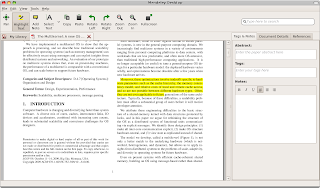
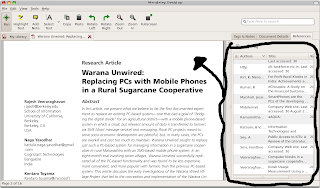
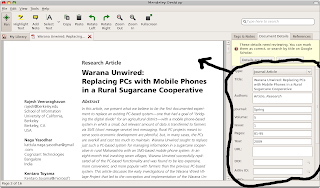
Some Mendeley Desktop screenshots , showing one easily Higlight within a document in mendeley, and couple of screenshots showing that Mendeley automatically fills the information about the document and builds the list of reference used in the document.
You can add few folders to the "watch" list thus , enabling Mendeley to discover and include these documents into the library,whenever they are downloaded and put into the folder. You can synchronize your collection of research papers with the collection online maintained at Mendeley Web.
Overall, if you are neck deep in papers like me and want something that could help you organize them better and also help you take backup of them, than Mendeley is for you. Mendeley is a very promising document organizing system and with the added research social networking feature, it is one software/service to look forward to.
Article Written by : Ambuj Varshney (blogambuj@gmail.com)
For Linux on Desktop Blog , http://linuxondesktop.blogspot.com
(C) 2009 , Ambuj Varshney
Overall, if you are neck deep in papers like me and want something that could help you organize them better and also help you take backup of them, than Mendeley is for you. Mendeley is a very promising document organizing system and with the added research social networking feature, it is one software/service to look forward to.
Article Written by : Ambuj Varshney (blogambuj@gmail.com)
For Linux on Desktop Blog , http://linuxondesktop.blogspot.com
(C) 2009 , Ambuj Varshney
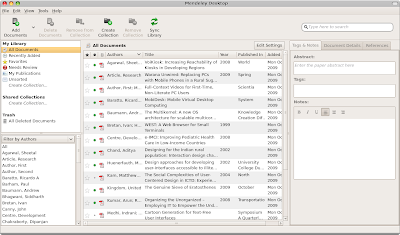

Sounds interesting, I will look into it. A similar service gives you the website http://www.citeulike.org/, which I currently use to sort, tag, archive and organize my paper collation
ReplyDeleteHi There,
ReplyDeleteHow do I install Mendeley on a Suse distribution?
Can't get it running....
I'd appreciate any help.
This is a very helpful tutorial. Thanks a lot!
ReplyDeleteGreat review/instructions for Ubuntu. However I have a Suse distribution installed on my computer. Do you know how to install it there?
ReplyDeletethis is nice article...... they have did nice work. great research
ReplyDeleteGreat and it worked for linux mint 9
ReplyDelete