Monitor and Inspect your Hard-Disk easily with GSmartControl
Since GSmartControl is only a front end to smartctl , we need to install first the smartmontools package, which can be easily done by issuing the following command in the terminal window(Application -> Accessories -> Terminal ):
sudo apt-get install smartmontools
To check whether smartmontools and inparticular smartctl has been installed properly , issue the following command in the terminal window :
sudo smartctl -i /dev/sda1
Note : Replace sda1 with your hard disk device fileThis should show detailed information about your hard disk, for example in my case I got the following output:
Once smartmontools is installed and functioning we can proceed with installing GSmartControl. GSmartControl is presently not in official Ubuntu repositories so we would need to download appropriate debian package and install them manually.
To download and install GSmartControl issue the following command in the terminal window :
wget http://ftp.heanet.ie/mirrors/www.getdeb.net/getdeb/ubuntu/intrepid/gs/gsmartcontrol_0.8.3-0~getdeb1_i386.debOr, if you want you can download package from this location. Now, to install GSmartControl issue the following command:
dpkg -i gsmartcontrol_0.8.3-0~getdeb1_i386.debTo run GSmartControl issue the following command in terminal window:
sudo gsmartcontrolYou will get a window like this , click on the hard disk you want to find information about.
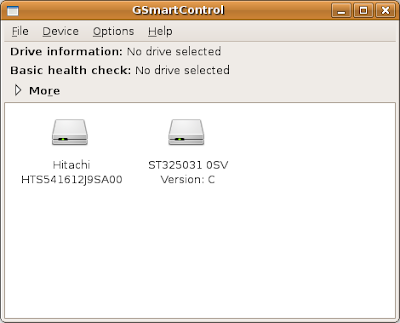
Now, GSmartControl has a number of different tabs where by you can know about your Hard-Disk , and even run tests on your Hard Disk. If you feel lost out hold you cursor over tab,information anything and GSmartControl is smart enough to show you detailed information in form of popup explaining you what that option,attribute etc means.
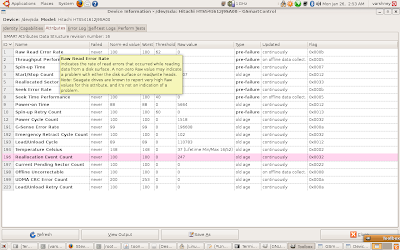
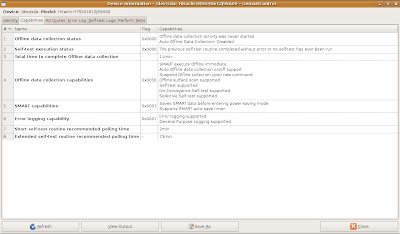
smartctl is an extremely powerful tool, allowing one to perform diagnosis of SMART enabled hard disk , allowing one to know state of hard disk and take appropriate action if it is about to fail. GSmartControl simplifies this task by putting all this together in an easy to use , simple interface allowing even newbies to use this tool.
Article Written by : Ambuj Varshney (blogambuj@gmail.com)
For Linux on Desktop Blog , http://linuxondesktop.blogspot.com
(C) 2009 , Ambuj Varshney
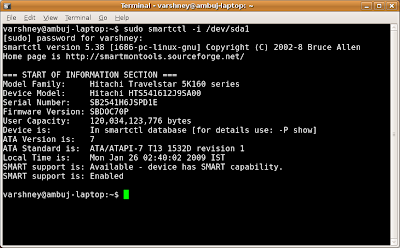
Good one, Detail for OpenSuse here - http://linuxpoison.blogspot.com/2009/02/hard-disk-drive-health-inspection-tool.html
ReplyDelete