Playing Audio/Video Files under Linux
PLAYING AUDIO/VIDEO FILES ON LINUX
A large number of Linux Distributions these days including Fedora,Ubuntu,Kubuntu etc which have become quiet popular and are increasingly being accepted by the Desktop Users lack proper support for playing the popular Audio/Video Formats right out of the box mainly because of certain patent and royalty issue . The issue of no cross platform file compatibility has been robbing common users of ability to display files and this has been one of the major reason for slow adaption of Linux on the Desktop Front. The case isn't that the Linux dosent support these formats but is not intentionally added to the Linux distribution because of
Real Player
Playing Real Media(.rm) Files :-
Real Player has been available on the Unix/Linux platform since a number of years . The Current version of the realplayer available on linux is the RealPlayer 10 though not as feature rich or rich in user interface as one available on the windows platform but still very usable and does the job of playing audio/video files quiet well and can be obtained at the following address . http://www.real.com/linux?pcode=rn&am
Besides having ability to play the RealMedia(Audio and Video) (.rm,.ra,.rv,.rmvb) File , it can be used for playing mp3 files , (.3gpp) files popularly used in cellphone cameras , and the open source Audio format Ogg Vorbis(.ogg).
Playing mp3 files : -
Mp3 is one of the most widely used audio format around the world right now so it would be silly if Linux could not play mp3 .
A number of players exist for playing mp3 files :-
mpg123
This is command line based audio player that forms the backbone of number of graphically available Audio players , it is one of the most efficient player on the Linux platform and can play mp3 files on as low hardware specs as a 120Mhz Pentium Processor based computer . A similar command line application is mpg321 that can be used for playing mp3 files.
mpg123 or mpg321 file name - To play mp3 file
Ctrl + C - This skips to next track
Typing Ctrl + C Twice - quits the application
mpg123 -z *.mp3 : - Command would play all the mp3 files in the directory with a shuffled play-list.
mpg123 -w filename.wav filename.mp3 :- This command would convert the mp3 file to wav file , whic can then be used for burning on to cd to make audio cd.
However if your audio files/file is located in some location in sub-folders and u don't know exact location then following command can be used
mpg123 $ (find -name "Filename")
Website : - http://www.mpg123.de/
Website : - http://mpg321.sourceforge.net/
XMMS
This is the WinAmp alternative for the Linux platform and has been in existence for quiet some time now , it is based on mpg123 library for playing mp3 files . The application has look similar to winamp application and can be beautified with a number of skins , also XMMS supports a large number of plugins that add extra functionality to the player. Besides having ability to play mp3 files it can be used for plying WMA files also by installing external plugin.(http://mcmcc.bat.ru/xmms-wma/)Website : - http://www.xmms.org/
XINE
Xine is also one of the popular video playback engine , Xine is based upon xine-lib and uses external libraries to play popular audio/video files. Xine with external plugin can play popular Windows Media files, AVI,MPG,etc and can be used for playing VideoCD/DVD .It can be used for playing DVD movies with the use of external library livdvdcss ,though because of legal issues its use may be illegal in some places . Xine provides powerful API that can be used by other external application for playing Video files and Video processing . A Number of frontends exist for Xine including totem(Gnome) , Kaffeine (KDE) , xine-ui etc. Xine can play almost all popular file-formats by install extra w32codecs which are dll files used by xine for decoding popular media formats .
Here is the list of supported video codecs from the Xine website
Video codecs supported
supported:o mpeg 1/2
o mpeg 4 (aka OpenDivX)
o ms mpeg 4
o divx 3/4/5
o windows media video 7 & 8
o motion jpeg
o Cinepak
o DV
o ms video 1 (msvc)
o ms rle
o Sorenson SVQ1/SVQ3 (often used in Quicktime trailers)
o creative yuv (cyuv)
o roq video
o QT RLE, SMC, RPZA
o theora
via external binary/win32 codecs (not included in xine):
o Indeo 3.1-5.0
o Window Media Video 8,9
o On2 VP3.1
o I263
o Real Media 2.0, 3.0, 4.0
currently unsupported/untested Formats:
o 3ivx
o h263 (aka Real Video 1.0)
File formats (System layer / media types)
supported:
* direct DVD playback (of unlocked/unencrypted DVDs, see below)
* Video CD
* Audio CD
* mpeg program streams (.mpg, .mpeg)
* mpeg transport streams (.ts)
* ogg (.ogg, .ogm)
* avi (.avi)
* asf (.asf, .wmv, .wma)
* quicktime (.mov, .mp4)
* mpeg-video (.mpv, .m2v)
* mpeg-audio (.mp2, .mp3)
* Sega Saturn FILM (.cpk)
* Id Software RoQ (.roq)
* wav (.wav)
* Autodesk FLIC (.fli)
* real (.rm, .ra, .ram)
* raw dv (.dv)
* network graphics format (.png, .mng)
* Creative Voice (.voc)
* Sun/NeXT SND/AU (.snd, .au)
* Wing Commander III (.mve)
* Westwood Studios files (.vqa, .aud)
* Electronic Arts WVE (.wve)
* AIFF (.aif, .aiff)
* YUV4MPEG2 (.y4m)
* SMJPEG (.mjpg)
* raw AC3 (.ac3)
* Dialogic VOX (.vox)
* TechnoTrend PVA (.pva)
* Playstation STR (.str)
* Nullsoft Video (.nsv)
* 4X Technologies (.4xm)
Audio codecs supported:
o mpeg audio (layer 1,2,3)o a/52 (aka ac3, dolby digital)
o aac (used in .mp4 files)
o dts (via external decoder)
o vorbis
o pcm
o adpcm (MS/IMA/DVI/Dialogic)
o mu-law and A-law
o roq dpcm
o Real Media dnet audio
o Real Media 28.8 audio
o DivX audio (WMA)
o GSM 6.10
o FLAC
o NSF (NES sound format)
o Speex
via external binary/win32 codecs (not included in xine):
o MS GSM
o Intel Music Coder
o Voxware Metasound
o ACELP.net
o Real Media Sipro/Cook/dnet
o QDesign Music 1/2 (QDM1/QDM2)
currently unsupported/untested Formats:
o some formats frequently found in quicktime streams (Qualcomm Pure Voice...)
Website : - http://xinehq.de/
MPlayer
MPlayer stands for Movie Player for Linux and is another popular video player for Linux platform . Besides being open source as most of the application under Linux are , it is available not only on Linux , But also on Windows,OS X etc. MPlayer is a command line based application for playing video files and a number of frontends exist for mplayer making it easier for newbies to play Media Files. The List of supported file formats is quiet similar to Xine as MPlayer also uses some of the library used by xine for decoding videos including w32codec pack.MPlayer website states that it can play damaged Video CD's, bad AVI files with damaged index properly though i was not able to confirm it. So this may be another plus for some with collection of old VCD's.
Another useful application included with Mplayer is mencoder which can convert one Mplayer playable format to another.
Some of the supported file formats are : - MPEG, VOB, AVI, OGG/OGM, VIVO, ASF/WMA/WMV, QT/MOV/MP4, FLI, RM, NuppelVideo, yuv4mpeg, FILM, RoQ, PVA, Matroska files, supported by many native, XAnim, RealPlayer, and Win32 DLL codecs. You can watch VideoCD, SVCD, DVD, 3ivx, RealMedia, Sorenson, Theora, and MPEG-4 (DivX) movies too.
Above list of supported file formats taken from mplayer's website.
One of the common frontend for MPlayer is Gmplayer which is skinnable .
Website : - http://www.mplayerhq.hu/
Video Lan Player : VLC Player
VLC Player is another of popular video player available under Linux . It is released under GNU General Public license and is available for different platform including Windows,Linux,BeOS,Mac OS X etc. VLC player is based upon free open source libraries like libdvdcss,FFMpeg for decoding various video formats. Since both Xine and Mplayer are based upon FFmpeg file hence the list of supported codecs without installing extra files is almost same for all three players. One Important feature of VLC Player is it's ability to play files over NetWork Protocols. The Frontend of VLC player is created using wxWidgets toolkit and it's appearance can be changed by using different skins. One Popular feature of VLC Player is it's ability to play files that are incomplete/broken or partially downloaded , making it useful for previewing file while downloading on file-sharing networks. Besides this another interesting feature of vlc player is it's ability to play files contained inside iso image. This might prove useful if you have copy of a cd on your hard-disk and you want to play file without burning on the cd. Besides this another thing for which you can use VLC player is to play FLV files on Linux/Windows which are Flash Video files popularly used on video-sharing website like YouTube .
Website : - http://www.videolan.org/vlc/
iTunes alternative to linux : - Banshee and Rhythmbox
Banshee :- is a music player for Linux platform written on Mono,C# and uses Helix and GStreamer as a backend to play Ogg,MP3 and other formats . Besides having a user friendly interface it can be used for Syncing iPODs, importing music from cd . Besides having all these features it's feature can be extended via adding external plugins since it has a nice plug-in architecture . Banshee is released under MIT License .
Rhythmbox : - Rhythmbox is gnome application based upon GStreamer architecture and has a similar interface to itunes. With SoundJuicer plugin it can import audio cd's , it has ability to sync iPODs . It has support for Internet Radio . Besides all the features being a gnome application it integrates with gnome quiet nicely . Some of the popular plugins are :-
Gaim-RhythmBox : - Shows song information for currently playing song in the Gaim instant messenger .
BlueRemote : - Allows controlling of rhythmbox from a blue tooth enabled phones .
FoxyTune : - Allows controlling of rhythmbox application from Mozilla FireFox browser without leaving the browser .
 Rhythmbox running on FC 6
Rhythmbox running on FC 6Website : - http://www.gnome.org/projects/rhythmbox/
Website : - http://www.banshee-project.org/
Article written by Ambuj Varshney<>
(C) 2007 Ambuj Varshney

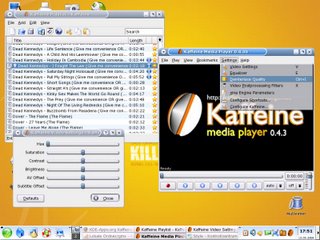

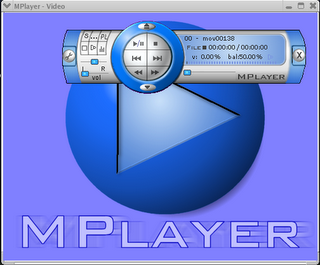
Comments
Post a Comment